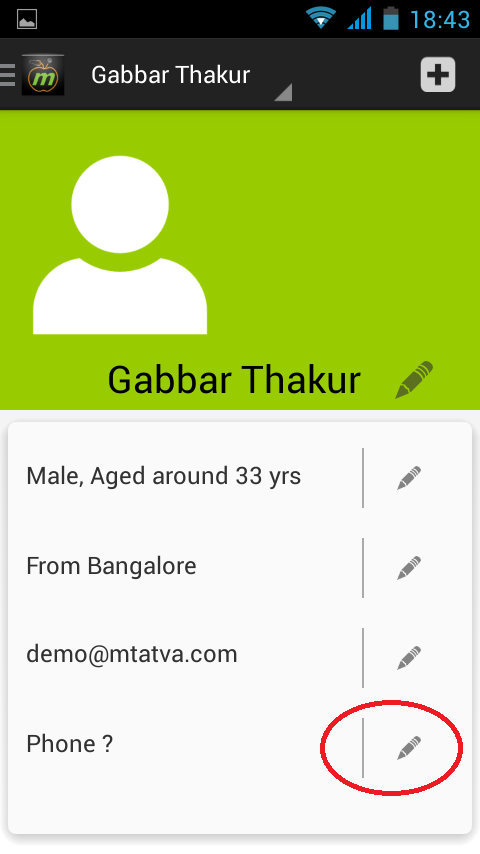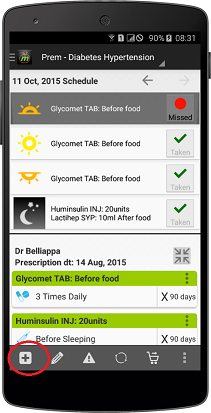Have a loved one taking medicine but you are away? Do not worry you can now remind him/her to take medicine on ever dose. And not just remind, you can also know if he/she did not take a medicine dose. Let us see how you can do that using HealthPIE, the complete health app for the family. Follow the steps below:
- First of all you need to download HealthPIE mobile app on your phone. Use link www.mTatva.com/app to locate the app or just search for “HealthPIE” on google play store. Download and install the app and register using your mobile number (or email id if you are outside India).
- Now go to profile section on the app and add your loved one, for whom you want set reminders.
- Once profile is created, go to his/her profile and add his/her mobile number.
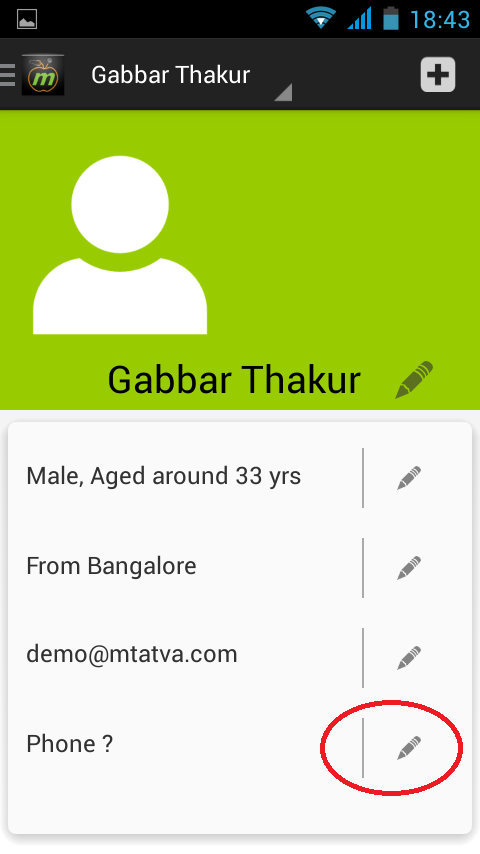
- After adding the loved one’s mobile number, you will be asked to verify it. So call that number and ask for code and enter it for verification.
- Once verification is complete you have successfully added your loved one on your profile.
- Now go to Reminders section and click on “+” sign at bottom of the page to add reminders. Select proper date, user and tag for medicine reminder and follow steps to add as many medicine reminders you want.
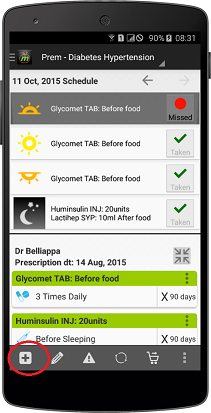
- Once reminders are set, you have to install the app on your loved one’s phone. Use the same mobile number as you gave to login. He/she should receive an OTP and app should automatically login.
- That is all. The medicine reminders would automatically get synced on his/her phone and he/she would get reminders set by you.
- You can remotely on your phone add more reminders or make any changes and they would get synced to his/her phone automatically. If he/she misses the medicine, you would get an alert immediately.
We wish that you stay healthy and take care of yourself and each other!
Like this:
Like Loading...
Related Articles
 Have a loved one taking medicine but you are away? Do not worry you can now remind him/her to take medicine on ever dose. And not just remind, you can also know if he/she did not take a medicine dose. Let us see how you can do that using HealthPIE, the complete health app for the family. Follow the steps below:
Have a loved one taking medicine but you are away? Do not worry you can now remind him/her to take medicine on ever dose. And not just remind, you can also know if he/she did not take a medicine dose. Let us see how you can do that using HealthPIE, the complete health app for the family. Follow the steps below: